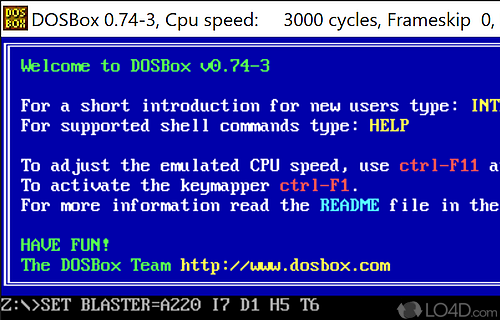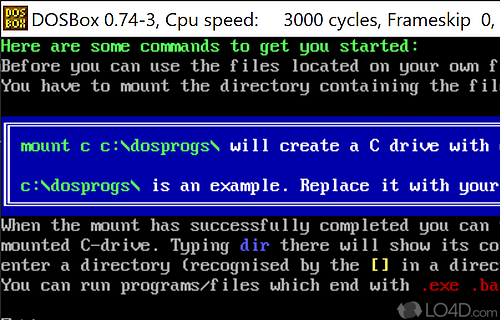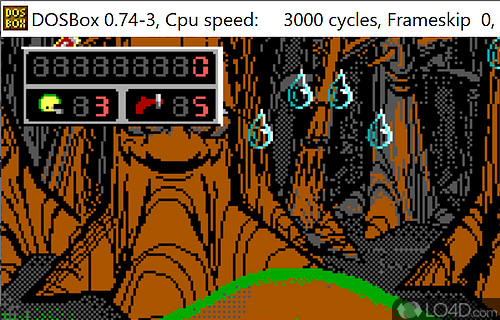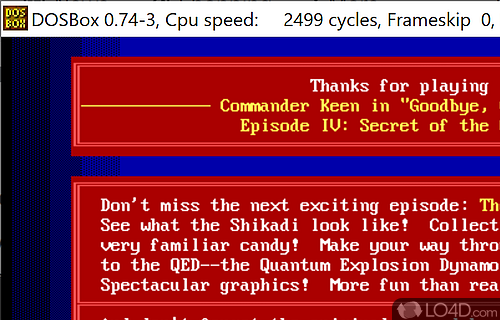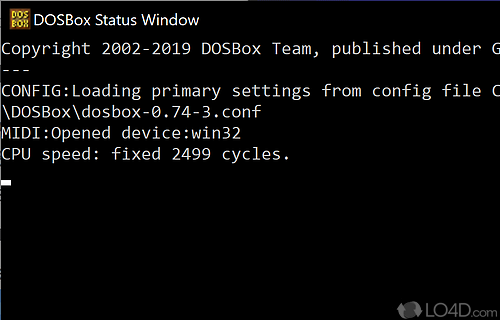A free DOS emulation application that can play old DOS games made for DOS in real mode or protected mode.
DOSBox is a free, open source and rather popular DOS emulator that can run on the Windows desktop right out-of-the-box with little knowledge of how the Disk Operating System works. You can use it primarily to enjoy retro gaming and run applications for DOS.
A number of games and applications became hits back in the days of DOS and many of the applications will no longer run on operating systems like Windows 10. Fortunately, these programs can now be run in DOS emulators like DOSBox.
Emulate different historical systems and video modes
DOSBox can emulate different system types like 286, 386, 486, Tandy, etc. Support for most common video cards back then are also part of the package with the ability to emulate VGA, CGA, VESA and others. Sound card support includes SoundBlaster, Gravis and others.
This DOS emulator is an excellent tool which can run all types of MS-DOS or DR DOS applications from within Windows. All you need to do is download the program and run it. A few options should be set to get the optimal performance such as screen size and emulated CPU speed. We recommend setting the configuration settings to windowresolution=1600x800 and output=ddraw for better resolution on modern displays.
Run DOS programs in a window or full screen
While using DOSBox, the program includes a number of different features for customization however these options are stored in a text file which can be retrieved from the Start Menu after the program has been installed. Different settings are optional, such as emulation resolution (including scaling), fullscreen mode, error handling, memory size, framerate skipping and CPU speed emulation.
The different modes for running applications include real mode and protected mode. The latter keeps applications running on DOS completely separated from the real operating system in a sandbox.
Includes the SDL library
By taking advantage of Microsoft's DirectMedia Layer, this DOS emulation program is able to use your modern hardware and peripherals across different platforms. That means you're not required to plug in an old keyboard or mouse to use them on DOSBox.
Low level access is completely supported. That goes for your sound card and sound card emulation, too. So you're also not going to have to plug in an old Soundblaster card.
In closing
Overall, DOSBox is an excellent solution for running DOS games and other applications produced for that operating system before Windows became the standard. There are a lot of gems still out there and DOSBox has become the gold standard in terms of DOS emulation.
Features of DOSBox
- Automation: Automatically mounts drives and more.
- Configuration: Advanced configuration options available.
- Customizable: Customizable settings and controls.
- Debugging: Built-in debugging features for developers.
- Easy setup: Installation is quick and simple.
- Graphics: Supports resolutions up to 1600x1200
- Hardware support: Supports joystick, mouse and more.
- Memory: Supports up to 64MB of RAM.
- Multi-disc support: Supports multiple discs in one session.
- Networking: Supports IPX, modem and serial connections.
- Optimization: Optimized for modern processors.
- Overclocking: Ability to overclock DOS applications.
- Sound: Supports MIDI, digital audio and more.
- Versatile: Supports a wide range of DOS applications.
Compatibility and License
DOSBox has been released under the open source GPL license on Windows from console emulators. The license provides the options to freely download, install, run and share this program without any restrictions. The source code for DOSBox should be freely available and modifications are certainly permitted as well as the option to inspect the software.
What version of Windows can DOSBox run on?
DOSBox can be used on a computer running Windows 11 or Windows 10. Previous versions of the OS shouldn't be a problem with Windows 8 and Windows 7 having been tested. It runs on both 32-bit and 64-bit systems with no dedicated 64-bit download provided.
Other operating systems: The latest DOSBox version from 2025 is also available for Mac.
Filed under:
- DOSBox Download
- Free Console Emulators
- Open source and GPL software
- DOS Emulation Software